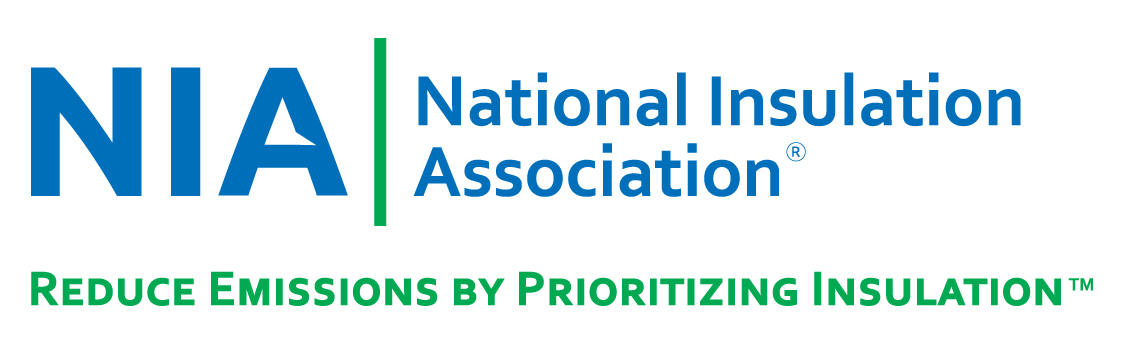We want to make sure you are able to access all of NIA’s new platforms and future communications. Since we have implemented new systems, we will need you to complete a few actions.
NIA’s Member Portal – Instructions to Log In to MemberSuite
Click here to read the MemberSuite Portal Login Instructions.
NIA’s Education Center
How to Subscribe to NIA’s Education Center
The primary representative of each company is able to sign up for this service by visiting https://nia.users.membersuite.com/shop/subscriptions/browse, logged in as the company profile, or by including the subscription fee when you submit your 2024 membership dues. After signing up, your company will have access to the Premier Training Subscription service during the calendar year (January through December 2024). These on-demand training opportunities will be available to anyone employed by your company (user registration required). Content will be added all throughout the year and will be specifically designed for anyone who is involved in the mechanical insulation industry.
Instructions to Log In to NIA’s Education Center
• Visit www.niaeducationcenter.org
• Click “Sign In” in the upper right corner of the page
• Enter your email address that is used to receive NIA communications
• Enter your password to login to access NIA’s portal. If you need to reset your password, please click here for more information. Please follow the instructions for returning users on page 2 of the document to reset your password.
NIA Communications
Once an employee has unsubscribed or blocked ANY email, they will never receive another NIA email again until the employees resubscribes or contacts their IT department to reverse the process.
Who NIA Emails
Each (member) company designates a few employees that should receive NIA emails. These designated contacts should then share NIA’s updates and information with the rest of mechanical insulation team members at that company. NIA does not email all everyone at the company or have email addresses unless they are provided by the company or the individual. NIA limits the number of emails sent to member companies each month and does not sell our members email addresses.
Emails and E-News Bulletins (ENBs) include:
- NIA activities,
- deadlines,
- training opportunities,
- event announcements and registration information, as well as
- regulatory, legal and safety updates.
Companies should ensure their designated contact(s) is receiving these emails and does not unsubscribe or block “@insulation.org”, Constant Contact, and “julie@insulation.ccsend.com” or your company will missed out on training, award, and registration information and deadlines. Use this link to resubscribe to NIA emails.
Email Platforms
NIA sends emails through Constant Contact, MemberSuite, and Microsoft Office. Because the emails are sent by third parties, they also may get caught in your company’s firewall or in your junk folder, but that can be avoided. Please take the following steps to make sure you get your registration, certification, award, committee, and activity emails.
E-News Bulletins and event emails are sent from Constant Contact
Most event information is sent from this platform. To ensure delivery of NIA emails to your inbox, please ask your I.T. department to add the domain name “@insulation.org” and “julie@insulation.ccsend.com” and “editor+insulation.org@ccsend.com” to your company’s whitelist to prevent emails from being blocked by your company’s firewall.
Committee information and individual staff emails are sent from Microsoft Office
Please check your “Junk” folder or “Other” mail tab if you suspect you have not received an email. If you find the email, make the email as “Not Junk” and select “Always move to Inbox” or “Always move to Focused.” You can also mark it as safe by RIGHT clicking on the email, selecting “Junk” in the menu, and choosing “Never block sender’s domain (@example.com).”
Training certifications and event/training receipts are types of emails sent from the Member Portal
When you receive emails from NIA, please add them to your contact list and mark them as safe senders. Emails will be coming from “niainfo@insulation.org.” You can do this by RIGHT clicking on the email in your inbox, selecting “Junk” in the menu, and choosing “Never block sender’s domain (@example.com).”
E-News Bulletins (ENBs) feature:
-
- Association news
- Meetings and events updates
- Training and Education Center information
- Safety and Occupational and Safety Health Administration (OSHA) updates
- Quick links
- A calendar of events